Easy Hindi Typing Lesson - 1 By Anop Hindi Typing Tutor
[Anop Hindi Typing Tutor - Lesson 1]
Learn Hindi Typing Easily Step By Step
नमस्कार साथियों!
हिन्दी टाईपिंग सीखने की श्रंखला में आपका हार्दिक स्वागत है, इस पाठ्यक्रम में हम सीखेंगे की देवनागरी लिपि में Devlys फोन्ट में हिन्दी टाईपिंग किस प्रकार से की जा सकती है।
इसके लिये सबसे पहले हम सीखेंगें की-बोर्ड पर अंगुलियां रखने का तरीका
Step:- 1 Placement of Fingers in Home Row during the Typing in Hindi
- की-बोर्ड मे अंग्रेजी वर्णमाला की तीन पंक्तियां होती है:-
Top Row (अग्रिमतर पंक्ति)
Mid Row (मध्यतर पंक्ति)
Bottom Row (निम्नतर पंक्ति)
हिन्दी टाईपिंग के लिये आपको मध्य पक्ति में अपने हाथों की अंगुलियों को इस प्रकार से रखना है जिसमें बायें हाथ की सबसे अंगुली कनिष्ठा अंग्रेजी वर्णमाला के अक्षर "A" (ए) पर आये और शेष 03 अंगुलियां क्रमशः "S, D, F" अक्षरों पर रखे एवं दायें हाथ की अंगुठे के पास वाली अंगुली तर्जना को अंग्रेजी के "J" जे अक्षर पर रखकर शेष 03 अंगुलियों को क्रमगत "K, L, Colon(:)" अक्षरो पर रखे, जिसके लिये आप नीचे दशायें की-बोर्ड से सहायता ले सकते है।
Left Little finger - "A" button
Left Ring finger - "S" button
Left Middle finger - "D" button
Left Index finger - "F" button
Left Thumb - "Space Bar" button
Right Little finger - "COLON(;/:)" button
Right Ring finger - "L" button
Right Middle finger - "K" button
Right Index finger - "J" button
Right Thumb - "Space Bar" button
NOTE:-
हिन्दी टाईपिंग सीखने हेतू एक तरीका यह भी है कि हम कीबोर्ड पर अंगुलियां होम रो या मध्य पंक्ति में कुछ इस प्रकार से क्रमगत रखते है जिसमें अंग्रेजी भाषा के अक्षर "S" एस पर बायें हाथ की सबसे छोटी अंगुली कनिष्ठा रखी जाती है तथा बाकी की 03 अंगुलिया क्रमशः "D, F, G" अक्षरो पर रखी जाती है, इसके पश्चात् "H" एच तथा "J" जे अक्षर को रिक्त छोडा जाता है तथा इसी पक्ति में दायें हाथ की अंगूठे के पास वाली अंगुली तर्जनी "K" अक्षर पर रखी जाती है तथा शेष अंगुलियां क्रमगत "L, Colon, Single-Cot" अक्षर पर रखी जाती है।
किन्तु यह तरीका अब अधिंकाशः टाईंपिग सीखाने वाले सोफ्टवेयर काम में नहीं लेते है, ANOP HINDI TYPING TUTOR के शुरूआती वर्जन 1.0, 2.0 में यह तरीका काम में लिया गया है क्योंकि व्यक्तिगत रूप से मेरे द्वारा भी इसी तरीके से टाईपिंग सीखी गई थी।
यहां ध्यान देने वाली बात यह है कि आपको टाईपिंग सीखनी है और अक्षरों का ज्ञान आपकी अंगुलियों को करवाना है, चाहे आप कोई सा भी तरीका काम मे लेवे।
Step:- 2 Keep the Hands in a Relaxed posture as you find suitable.
Step:- 3 - Our Target to Learn इस अध्याय 1 में हम सीखेंगे
( े) ( क ) ( ि ) ( ह ) ( ा ) ( स ) ( य ) ( ( श् )
( े) ( क ) ( ि ) ( ह ) ( ा ) ( स ) ( य ) ( ( श् )
मध्य पंक्ति में पहले से स्थापित की गई अंगुलियों को अब तैयार कर लेवे क्योंकि अब आपको निम्न हिन्दी वर्णमाला के अक्षरों इसके सम्मुख अंकित अंग्रेजी वर्णमाला के की-बोर्ड के बटन को दबाकर टाईप करना हैः-
( े) = S
( क ) = D
( ि ) = F
( ह ) = G
( ा ) = K
( स ) = L
( य ) = :
( श् ) = "
उक्त हिन्दी वर्णमाला के अक्षरों की टाईपिंग के लिये निम्नानुसार चित्र में दिखायी गई अंगुलियों का उपयोग किया जायेगा, इसे समझने का प्रयास करे तथा अध्याय 1 की प्रेक्टिस करने के लिये नीचे दिये गये लिंक का उपयोग करें
वहां आपको ऊपर दर्शाये चित्रानुसार ऑनलाईन सोफ्टवेयर का पेज प्राप्त होगा जिसमें आप अध्याय 01 की तैयारी कर सकते है।
आपको इसी अध्याय की प्रेक्टिस तब तक करनी है जब तक आपकी अंगुलियों को अक्षर याद नहीं हो जाते हैं
यहां महत्वपूर्ण यह है कि आपकी अंगुलियों को अक्षर याद होने चाहिये ना कि आपकी आंखो को, इसलिये जब भी आप टाईपिंग करे तब एक बार अंगुलियों के सेट होने के बाद की बोर्ड को बिना देखे ही टाईपिंग करने का प्रयास करे।
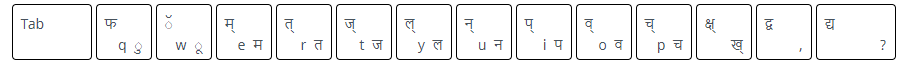
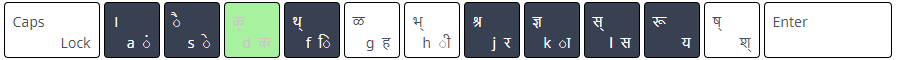
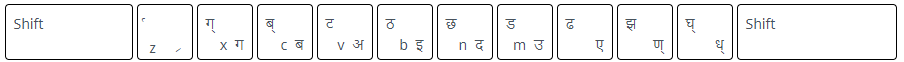
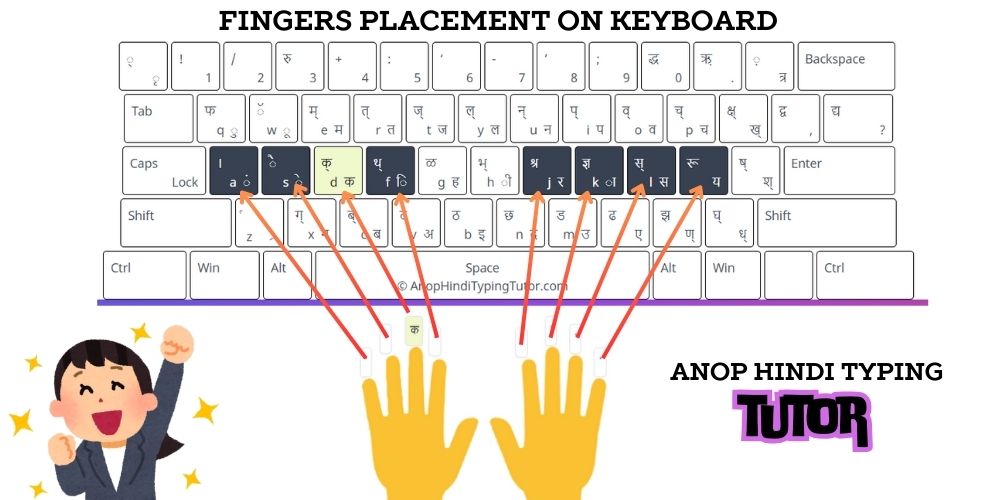
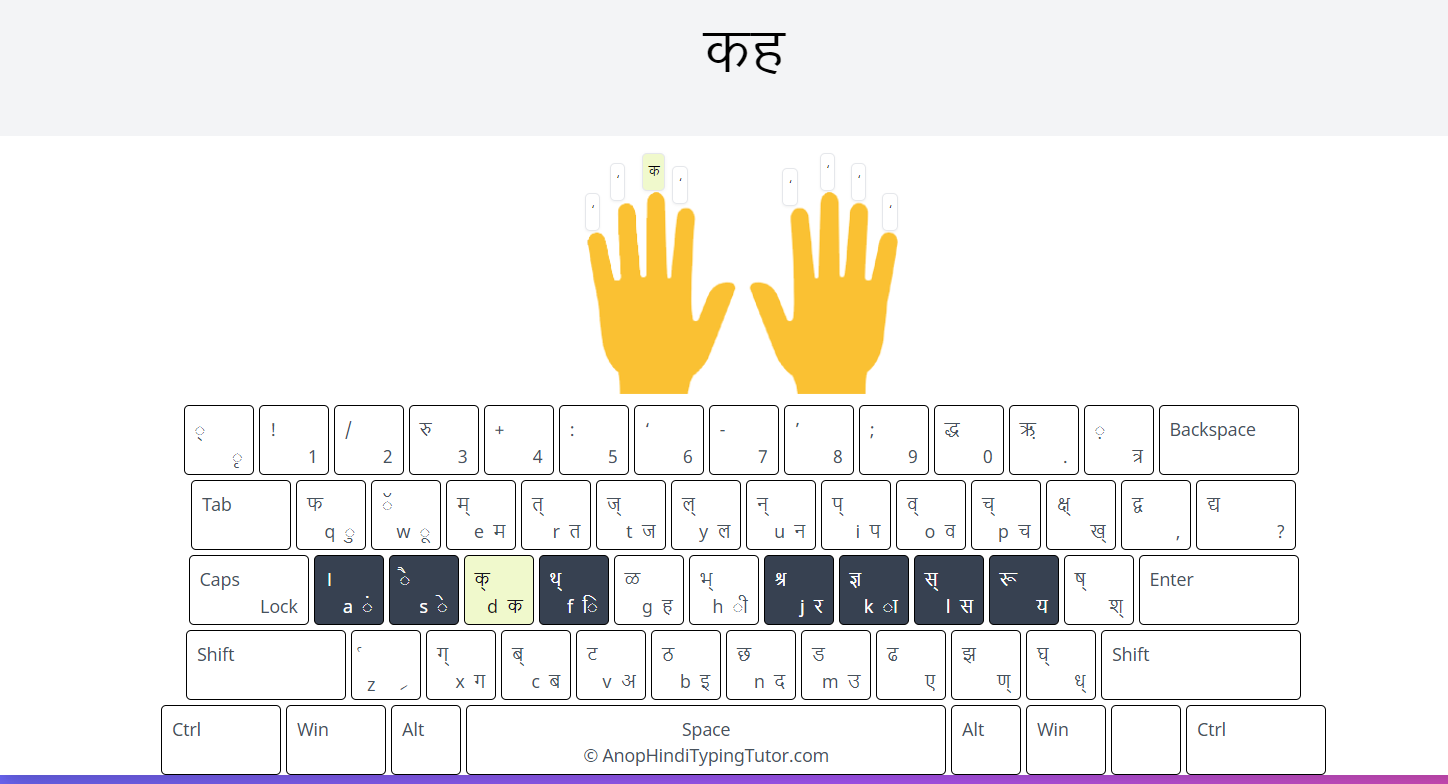
18 comments
And Thanks for you suggestion in next version I will update this option as user choice.
password = guest
for Anop Hindi Typing Tutor
ya fir S, D, F, G se. Konsa best he.