Install Hindi Font in Computer Manually
Install Hindi Font in Computer Manually
Installation of Hindi Font is Any Windows Operating System is very simple. Please follow the steps to install the Hindi Font (example-Devlys 010) into your System.
Step 1:- First Download the Hindi Font. (for example - Download Devlys 010 Font from here.)
Step 2:- Now extract the downloaded package to a folder and find the file named "DevLys 010.ttf".
Step 3:- To perform this step you could use two different methods.
1- you can directly install the font into the system by Right-Clicking on the font file and click on the Install option.
(As shown in the figure.)
Then you can use this font easily into any Software installed in your System like Notepad, Wordpad, MS-Word, Anop Hindi Typing Tutor also.
[When you install Anop Hindi Typing Tutor, then "DevLys 010.ttf" is automatically installed. No need to install manually. But if you have any problem related to the font, you can install it manually as described.]
2- Copy the font file "DevLys 010.ttf" and paste it into the "Fonts" (Start>>Control Panel>>Fonts)
(for example in Windows 7 as below)
Searches related to how to install Hindi font
- how to install Hindi font in windows 7
- how to install Hindi font in android
- how to install Hindi font in windows XP
- how to install Hindi font in ms word
- how to install Hindi font in ms office 2007
- how to install Hindi font in windows 8
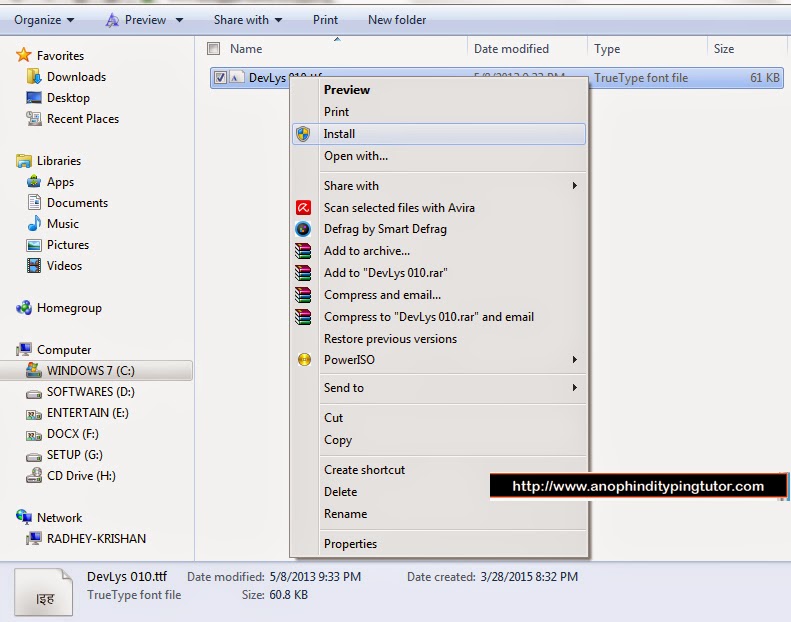
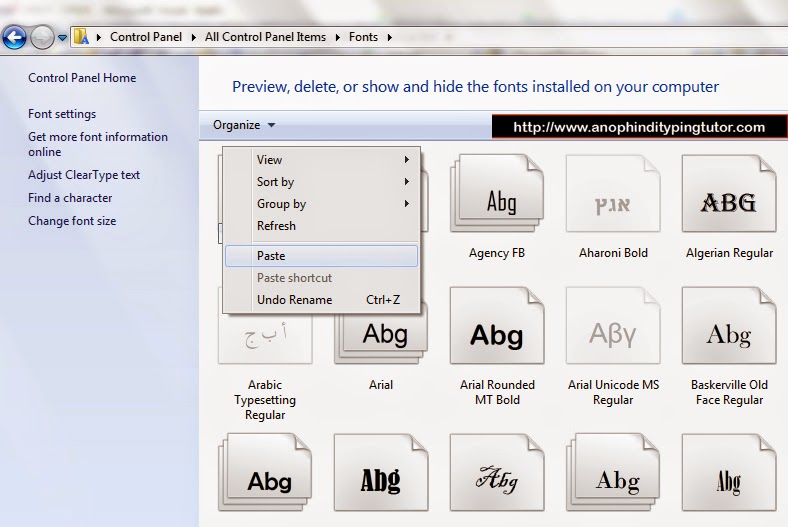
2 comments